Compare Length Measurements
Set length dimension:
Hold your device sideways to the area to be measured and set the length dimension.
Calculate mean value (optional):
If you want to calculate the mean value of two lengths, set the first length measurement with the arrows above and set it as "length 1". Then set the second length and set it as "length 2".
Set as length 1
Set as length 2
×
JMMG Tools – Help
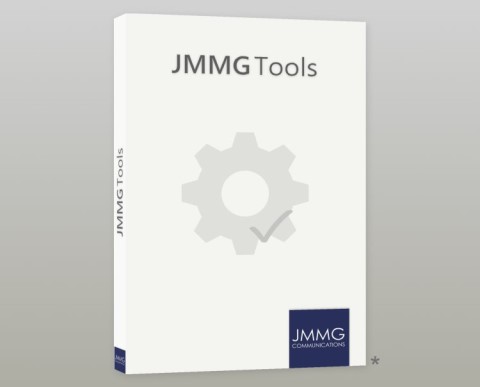
Compare Length Measurements
Here you can compare two length measurements and determine their mean value.
Imagine you want to move a small shelf or table and place it right in the middle between two other pieces of furniture. Or you want to hang a picture. To do this, place the object in the desired position and hold your smartphone – or better – your tablet on both sides one after the other. Measure the distance to the left and to the right.
In the third step, the average value of both distances is displayed. You can use this measurement to place the object exactly in the middle.
* The image is for illustration purposes only
To overview
 Save this page as a bookmark so that you can access it at any time.
Save this page as a bookmark so that you can access it at any time.
© 2015-2024 JMMG Communications, all rights reserved.
All statements without guarantee.
Imprint | Privacy | Cookie Settings







 Save this page as a bookmark so that you can access it at any time.
Save this page as a bookmark so that you can access it at any time.